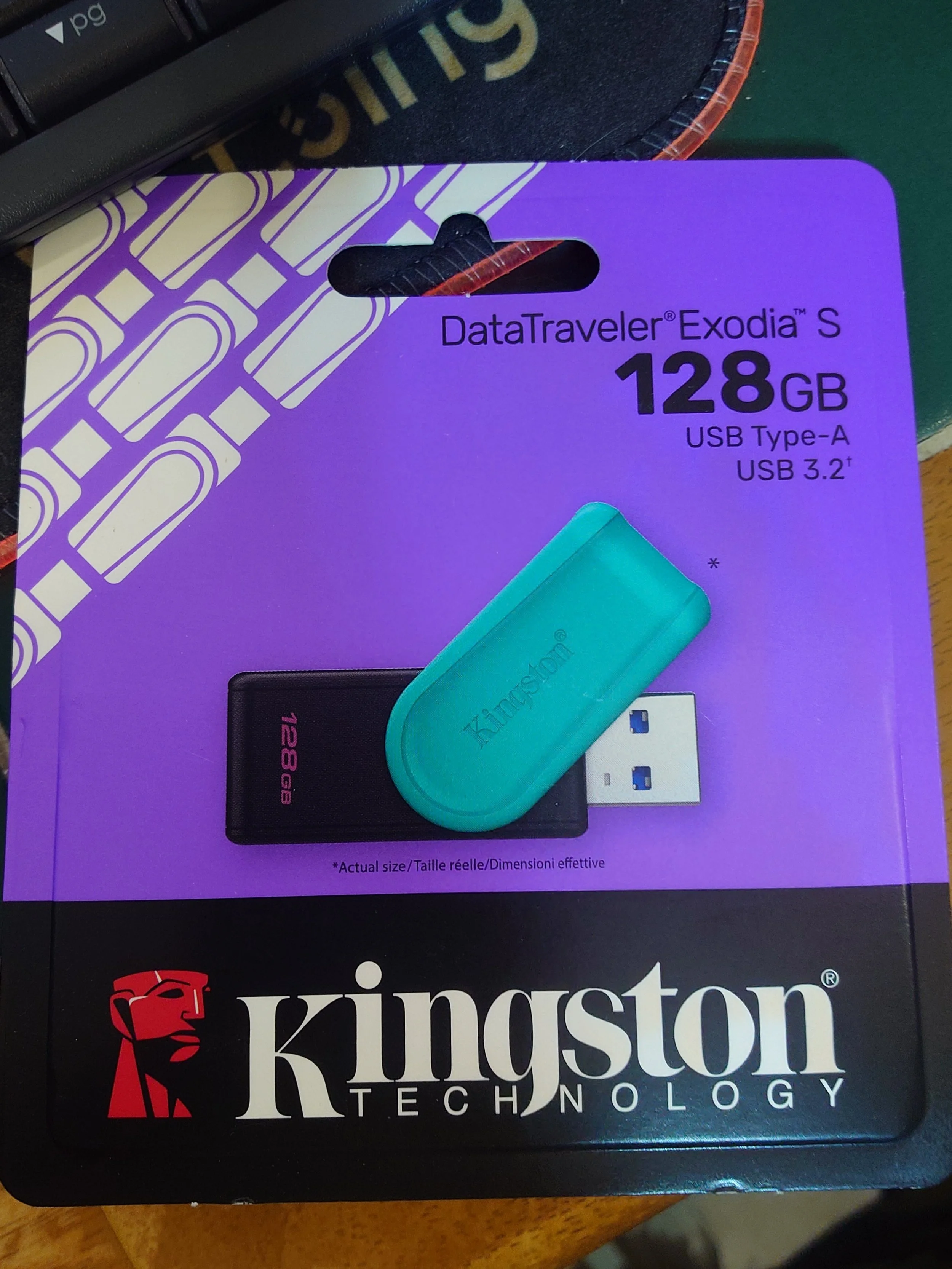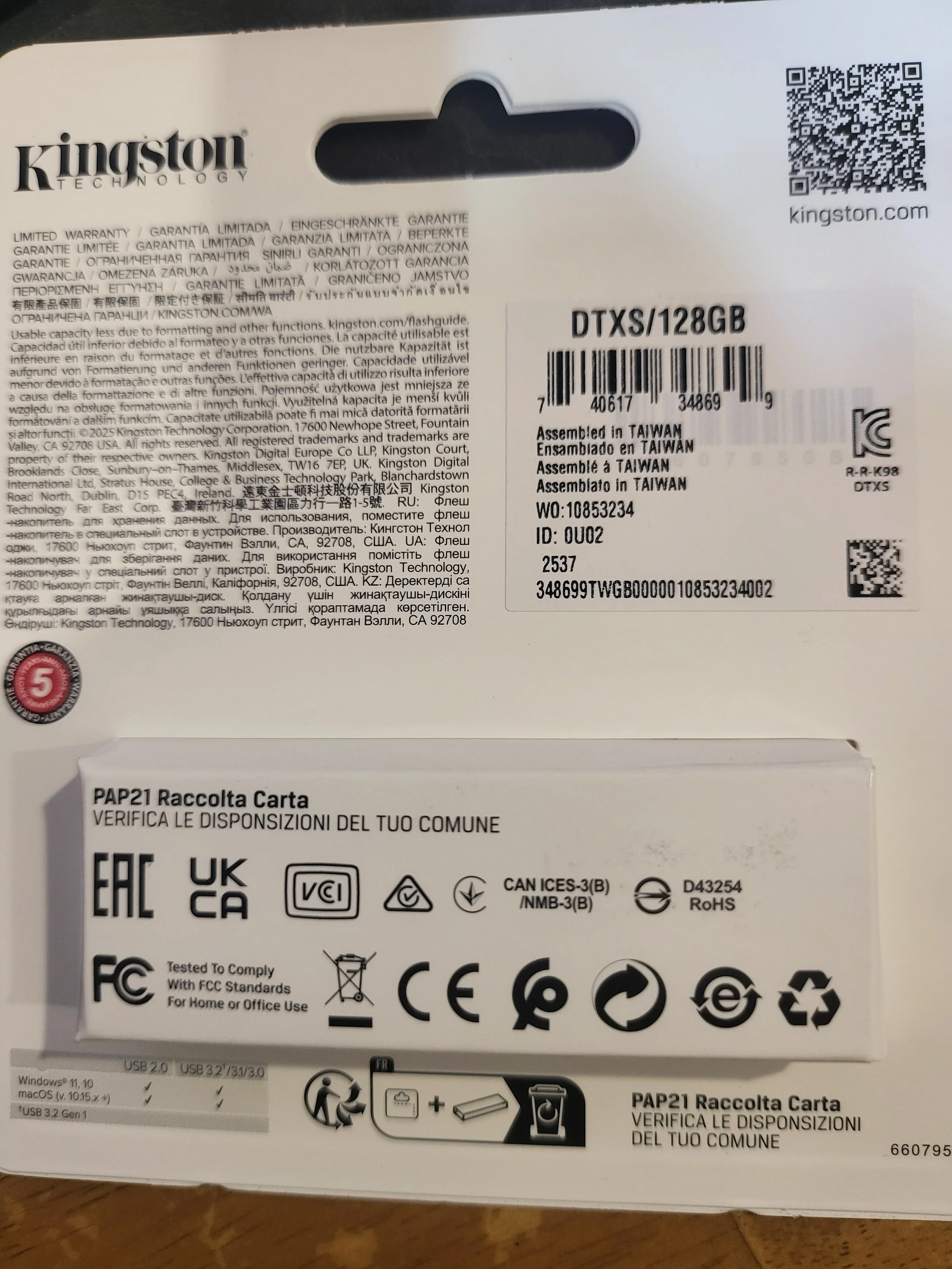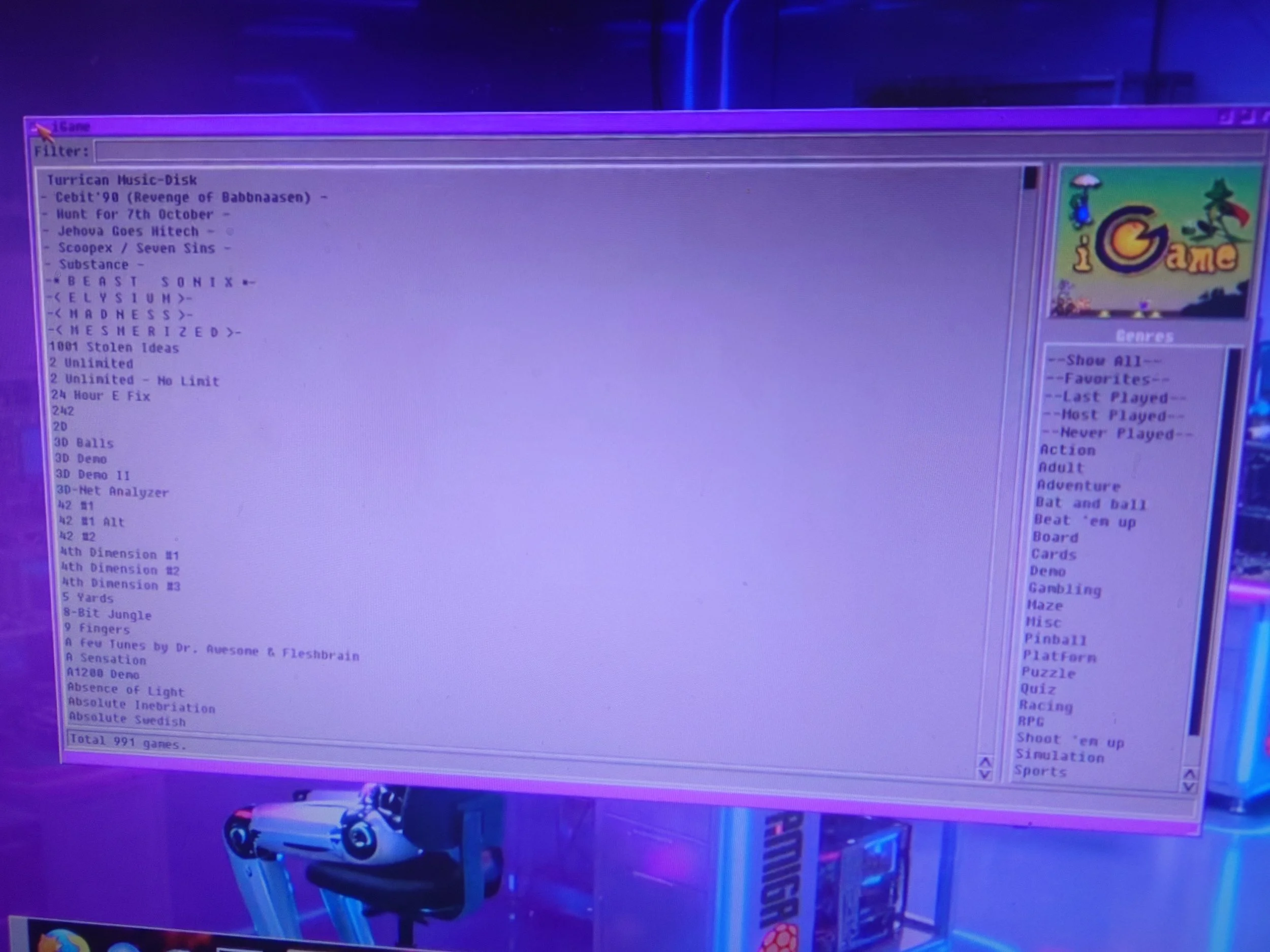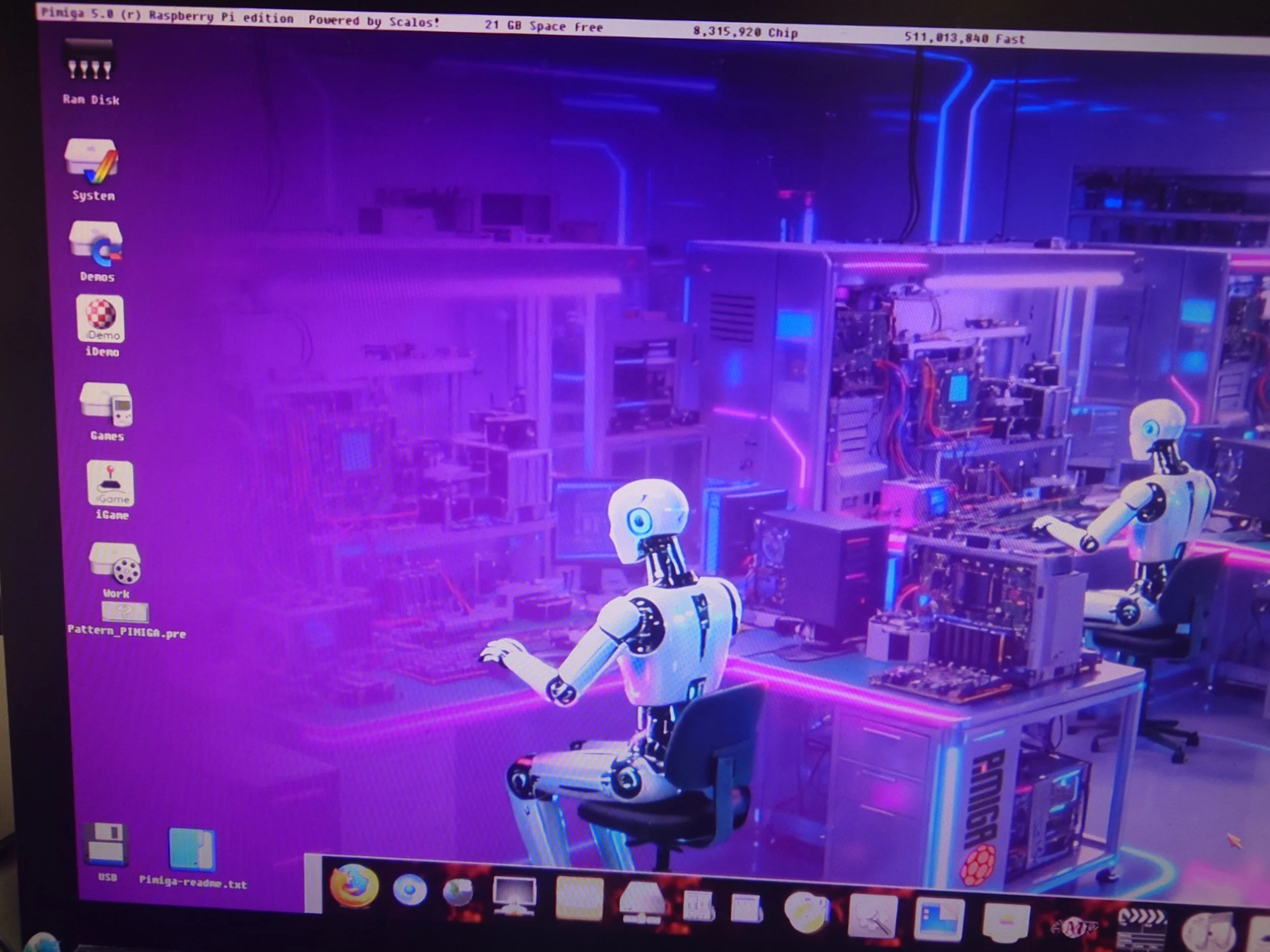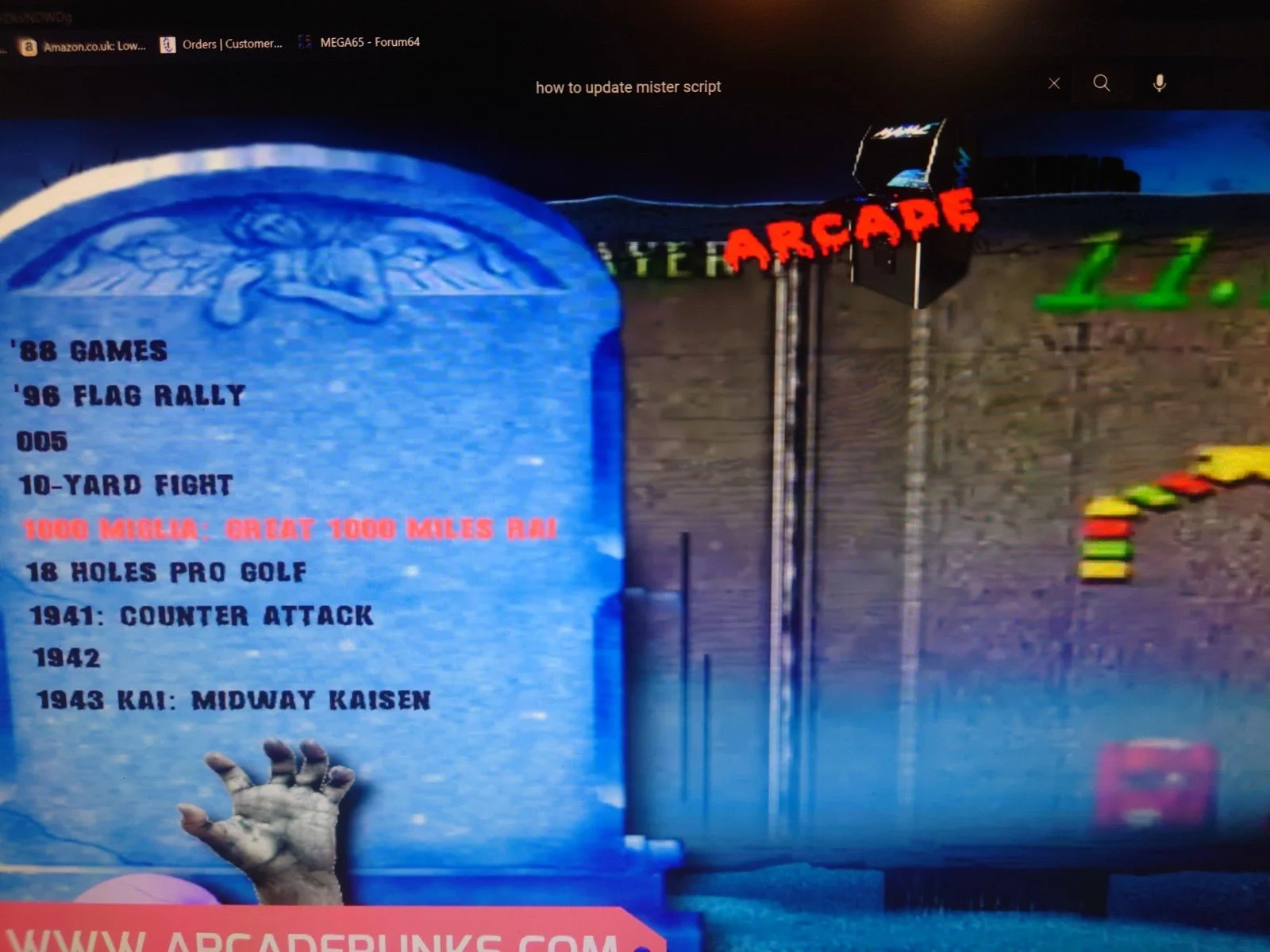Image 1 of 18
Image 1 of 18

 Image 2 of 18
Image 2 of 18

 Image 3 of 18
Image 3 of 18

 Image 4 of 18
Image 4 of 18

 Image 5 of 18
Image 5 of 18

 Image 6 of 18
Image 6 of 18

 Image 7 of 18
Image 7 of 18

 Image 8 of 18
Image 8 of 18

 Image 9 of 18
Image 9 of 18

 Image 10 of 18
Image 10 of 18

 Image 11 of 18
Image 11 of 18

 Image 12 of 18
Image 12 of 18

 Image 13 of 18
Image 13 of 18

 Image 14 of 18
Image 14 of 18

 Image 15 of 18
Image 15 of 18

 Image 16 of 18
Image 16 of 18

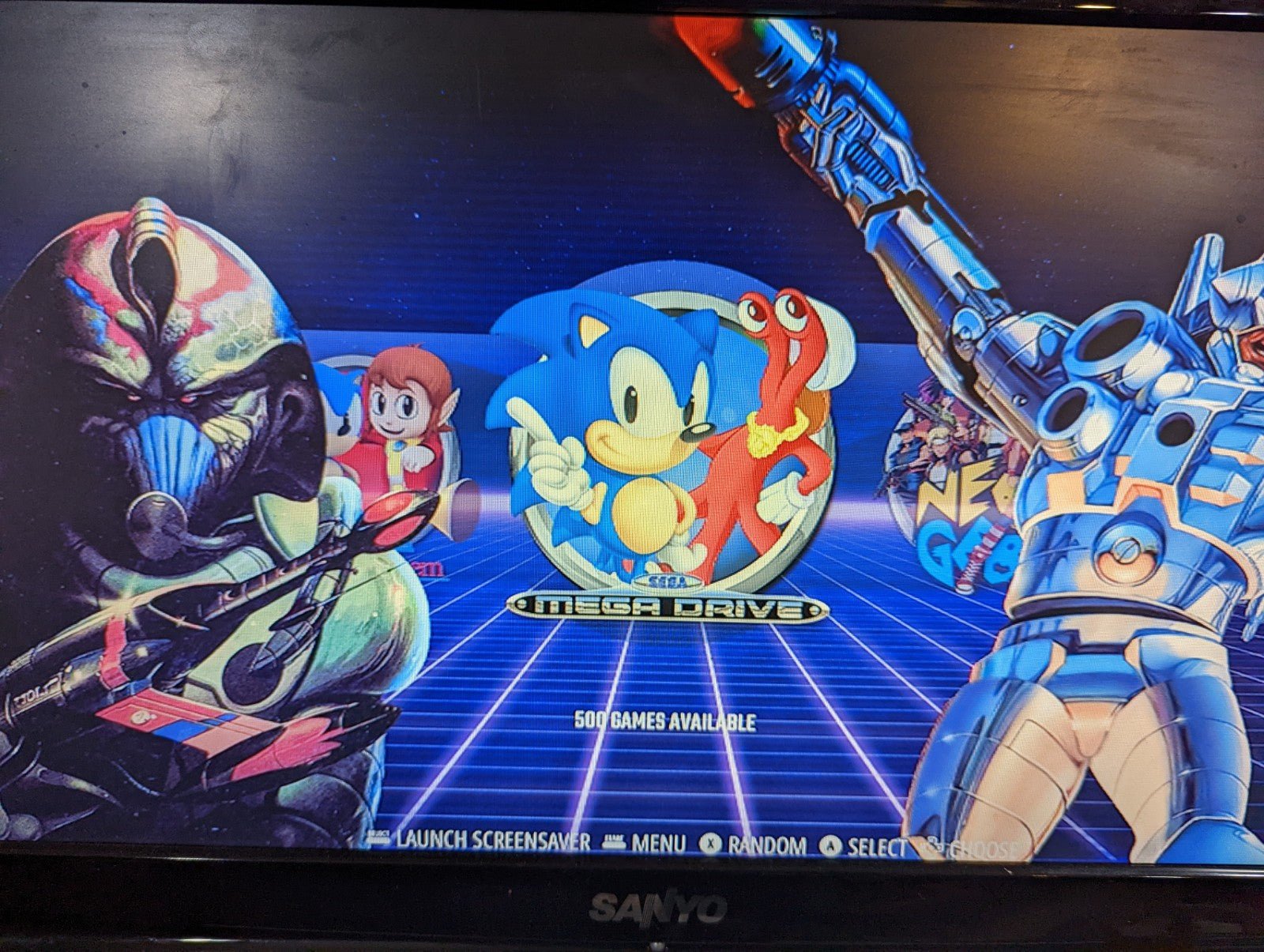 Image 17 of 18
Image 17 of 18
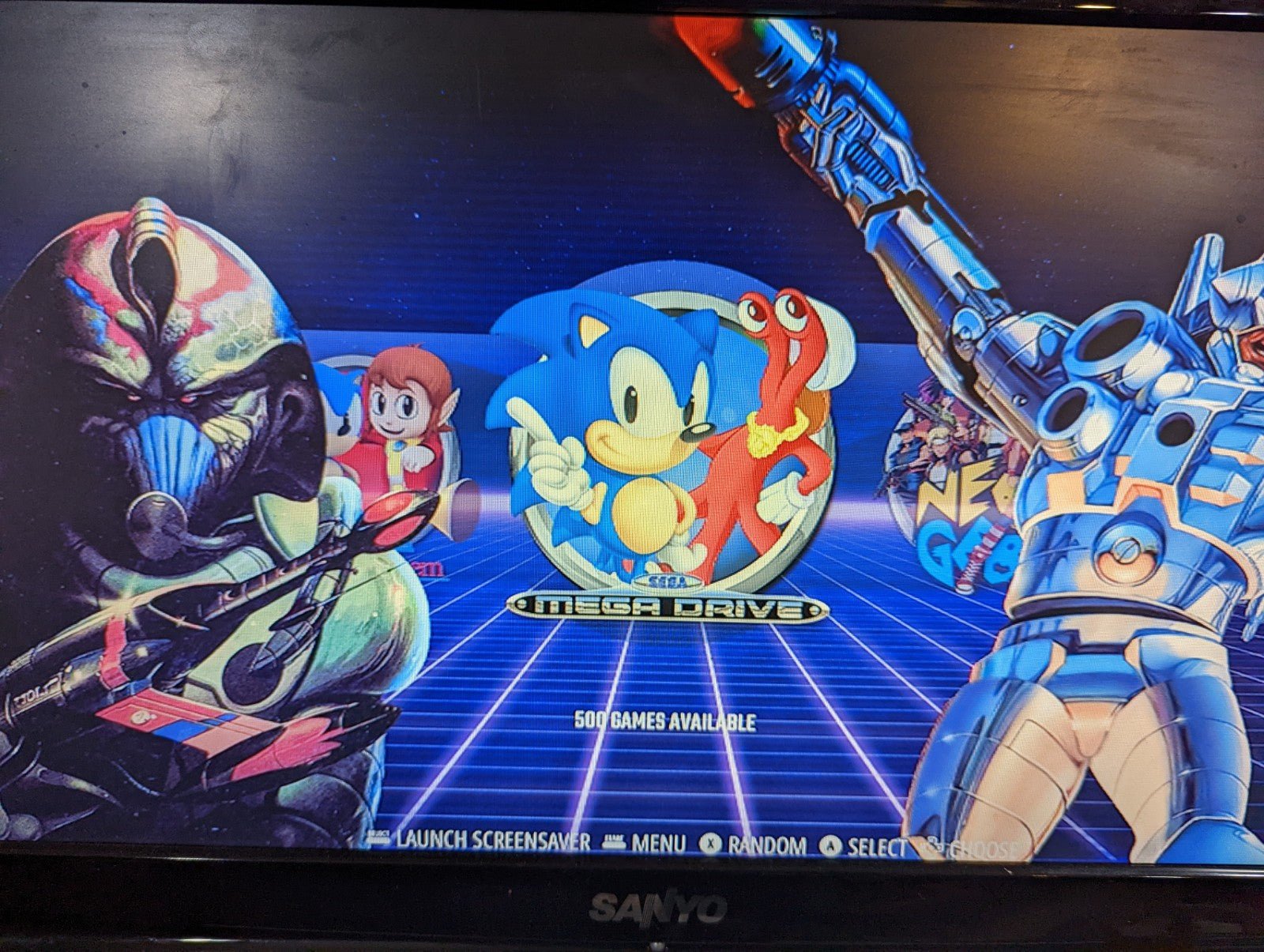
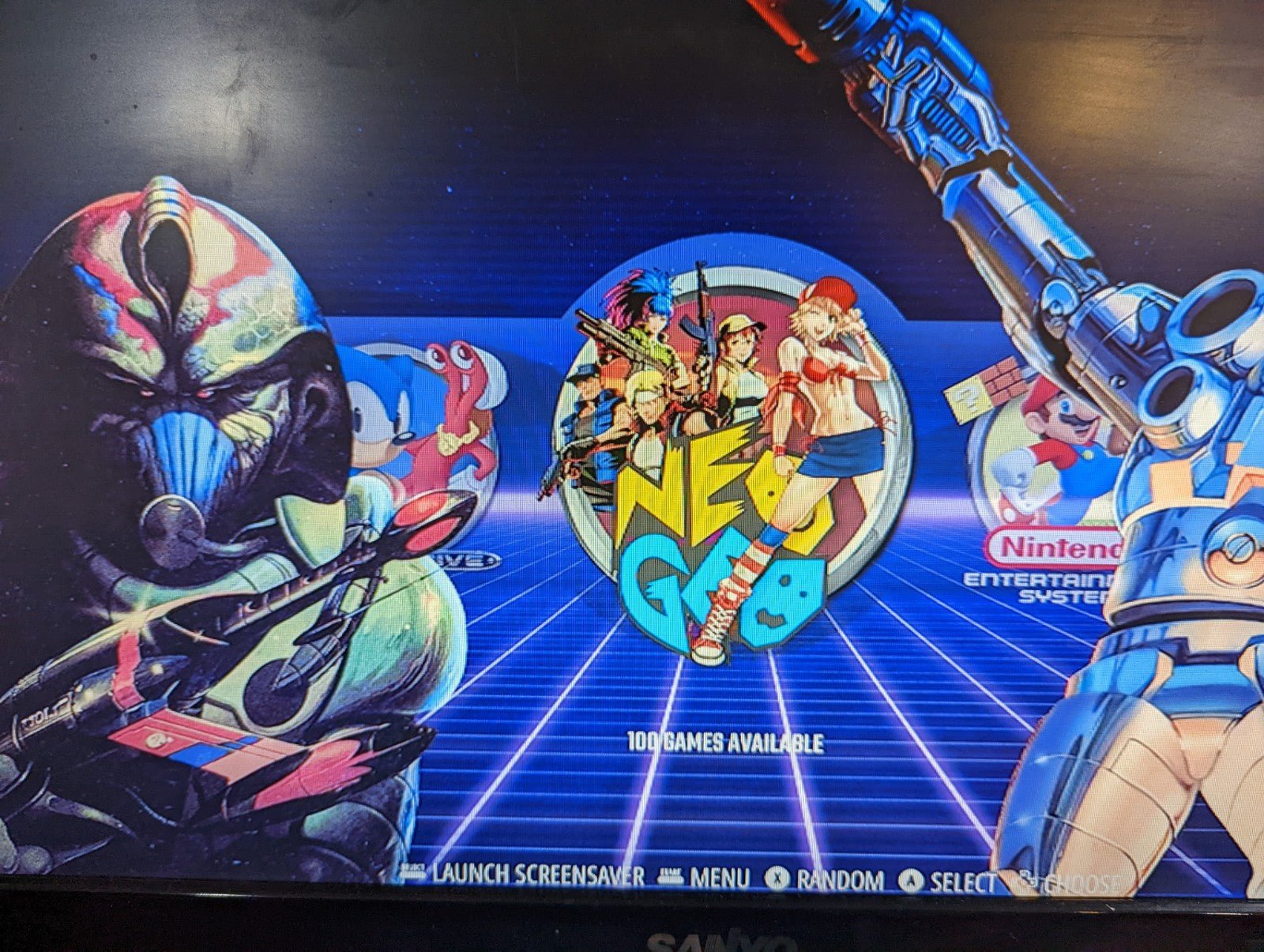 Image 18 of 18
Image 18 of 18
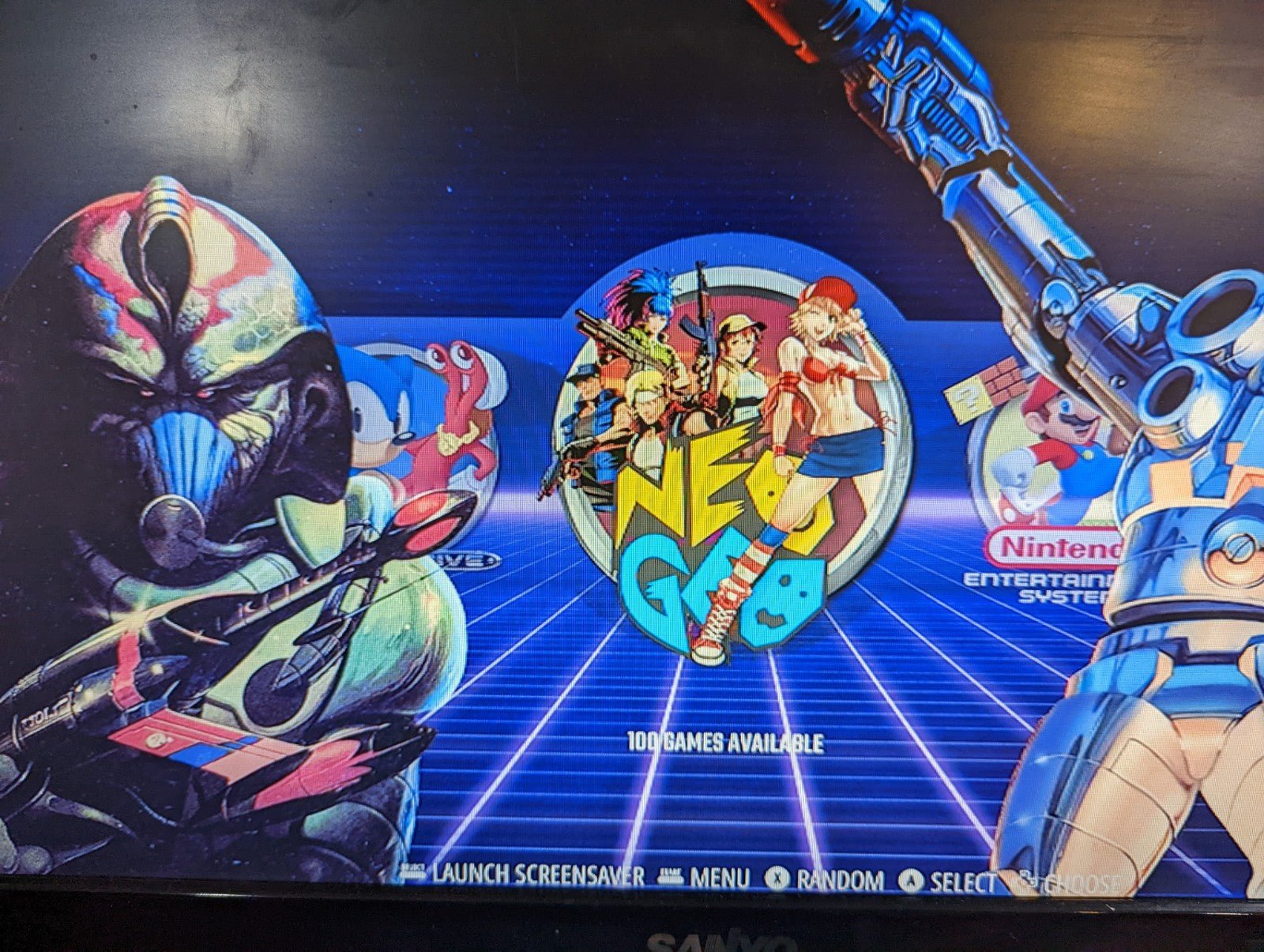
















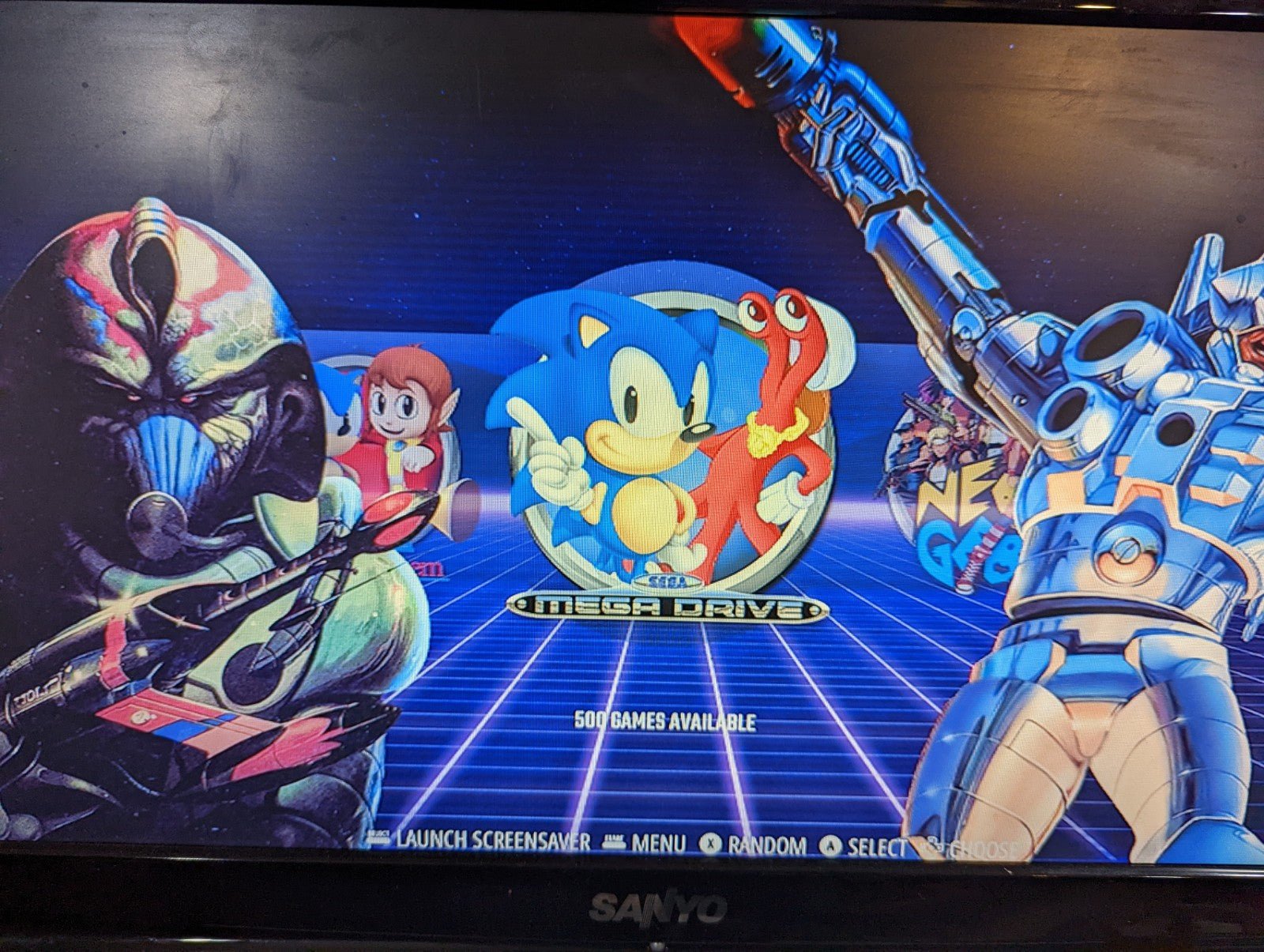
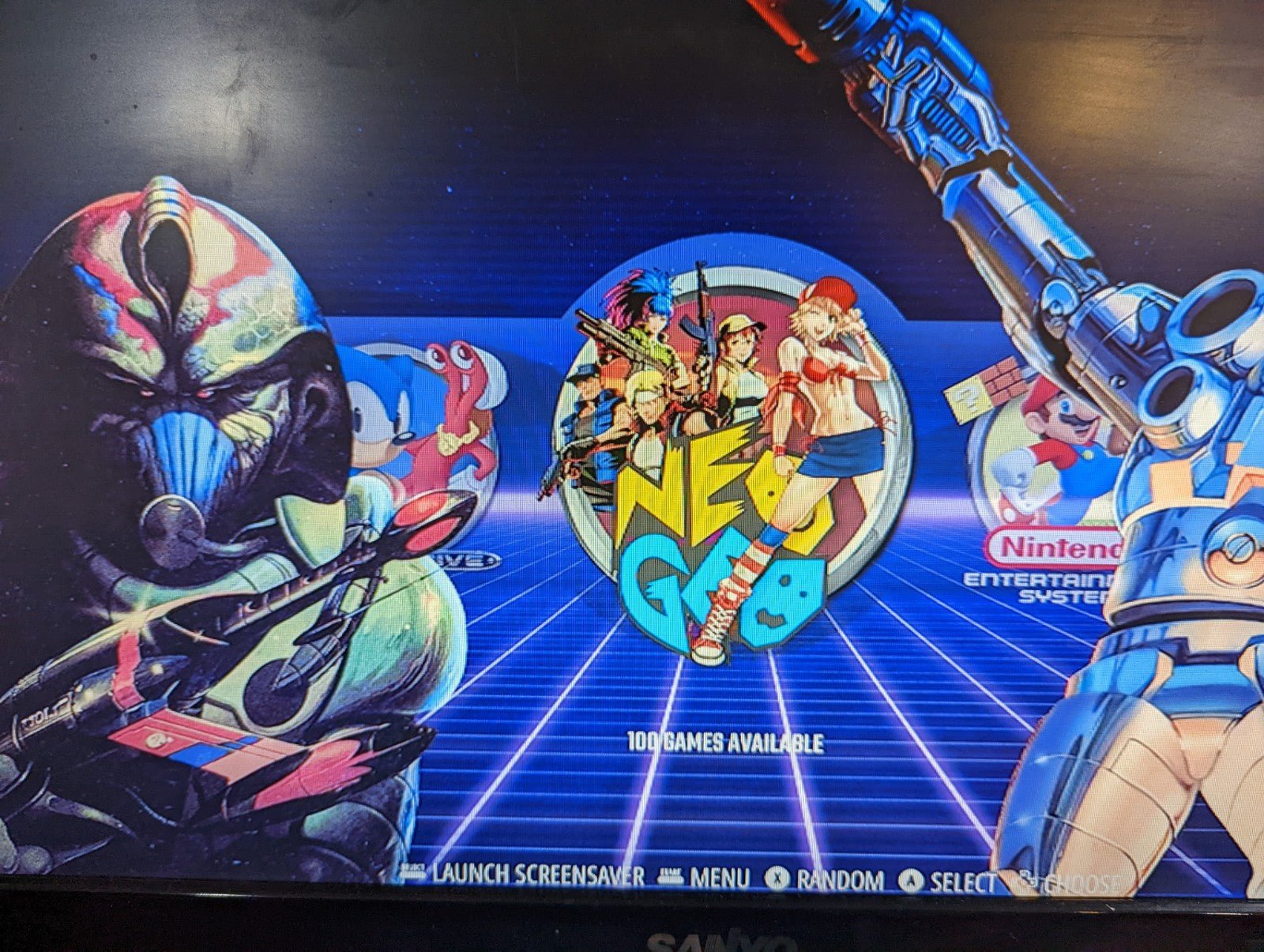
Amiga Retropie v2 For Rasp pi 3 only- 32gbMicro SD Card -NEW VERSION
Amiga Retropie v2 For Rasp pi 3 only- 32gbMicro SD Card -NEW VERSION

As one of the few Amiga and C64 images, it doesn’t need a keyboard and mouse to control it, a joypad will suffice. Preferably a PS4 controller, XBOX, etc. Mostly Amiga oriented, but also includes games for Sega Megadrive, Sega Master System, C64, Neo Geo, Turbografx16 and Arcades.
Each game for Amiga has individual screen and control settings (jump button + spec. functions).
Directions:
DO NOT UPDATE CORE AND AMIBERRY!
Amiga Over 700 games whdload
Movement – cursor arrows or left joystick
shooting/strike – mostly “A” (X on PS controller)
jumping – “B” (wheel on PS controller)
other – X, Y, L1, R1
EXIT the game – Start + Select together (in case of PS controller “home” and “Option”)
Menu – “Start” + “Y” (On PS controller Option + triangle, often just triangle)
(load and save state via menu)
Arcade
Select – insert coin (Share on PS controller)
Start – Start the game (Option on PS controller)
Movement – cursor arrows or left joystick
Shooting/strike – mostly “A” (X on PS controller)
jumping – “B” (scroll wheel on PS controller)
other – X, Y, L1, R1, L2, R2
EXIT the game – Start + Select together (in case of PS controller “home” and “Option”)
Save state – Start (Select) + L1
Load state – Start (Select) + R1
C64
Movement – cursor arrows or left joystick
Jumping “B”
How to get out of the initial crack menu, where infinite lives etc are selected.
“X” – space
“Start” – enter/return (run/stop)
Rear controller buttons R1, L1, R2, L2 – are set individually for each game,
depending on what it requires (F1 – F9),
or T for trainer, H for HI score, (1 – 9).
The buttons are defined in such a way that if one doesn’t know what to do and gets chaotic
pressing all the buttons in a chaotic way, he will always get further:)
Neo-Geo
Like Arcade
Sega Genesis
Movement – cursor arrows or left joystick
Shooting/strike – mostly “A” (X on PS controller)
jumping – “B” (wheel on PS controller)
other – X, Y, L1, R1, L2, R2
EXIT the game – Start + Select together (in case of PS controller “home” and “Option”)
Save state – Start (Select) + L1
Load state – Start (Select) + R1
This is not a retropie install and will not accept other emulators for
Sale is for the 32gb MicroSD Card only, with this raspberry Pi
You will need a raspberry PI3 and DOES NOT INCLUDE
Amiga Retropie v2 For Rasp pi 3 only- 32gbMicro SD Card -NEW VERSION

As one of the few Amiga and C64 images, it doesn’t need a keyboard and mouse to control it, a joypad will suffice. Preferably a PS4 controller, XBOX, etc. Mostly Amiga oriented, but also includes games for Sega Megadrive, Sega Master System, C64, Neo Geo, Turbografx16 and Arcades.
Each game for Amiga has individual screen and control settings (jump button + spec. functions).
Directions:
DO NOT UPDATE CORE AND AMIBERRY!
Amiga Over 700 games whdload
Movement – cursor arrows or left joystick
shooting/strike – mostly “A” (X on PS controller)
jumping – “B” (wheel on PS controller)
other – X, Y, L1, R1
EXIT the game – Start + Select together (in case of PS controller “home” and “Option”)
Menu – “Start” + “Y” (On PS controller Option + triangle, often just triangle)
(load and save state via menu)
Arcade
Select – insert coin (Share on PS controller)
Start – Start the game (Option on PS controller)
Movement – cursor arrows or left joystick
Shooting/strike – mostly “A” (X on PS controller)
jumping – “B” (scroll wheel on PS controller)
other – X, Y, L1, R1, L2, R2
EXIT the game – Start + Select together (in case of PS controller “home” and “Option”)
Save state – Start (Select) + L1
Load state – Start (Select) + R1
C64
Movement – cursor arrows or left joystick
Jumping “B”
How to get out of the initial crack menu, where infinite lives etc are selected.
“X” – space
“Start” – enter/return (run/stop)
Rear controller buttons R1, L1, R2, L2 – are set individually for each game,
depending on what it requires (F1 – F9),
or T for trainer, H for HI score, (1 – 9).
The buttons are defined in such a way that if one doesn’t know what to do and gets chaotic
pressing all the buttons in a chaotic way, he will always get further:)
Neo-Geo
Like Arcade
Sega Genesis
Movement – cursor arrows or left joystick
Shooting/strike – mostly “A” (X on PS controller)
jumping – “B” (wheel on PS controller)
other – X, Y, L1, R1, L2, R2
EXIT the game – Start + Select together (in case of PS controller “home” and “Option”)
Save state – Start (Select) + L1
Load state – Start (Select) + R1
This is not a retropie install and will not accept other emulators for
Sale is for the 32gb MicroSD Card only, with this raspberry Pi
You will need a raspberry PI3 and DOES NOT INCLUDE